home page
TM Studios (instructions updated Nov 17 2009)
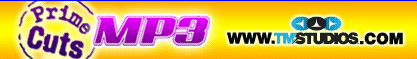
Please mention you were referred from Music Database 2000 for the best rates!
Download Instructions for the track listings
(SCROLL DOWN THE PAGE)
![]()
home page
TM Studios (instructions updated Nov 17 2009)
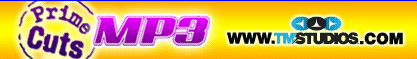
Please mention you were referred from Music Database 2000 for the best rates!
Download Instructions for the track listings
(SCROLL DOWN THE PAGE)
(Note this import function is free at this time but we do not guarantee that
this third-party company continue to allow us forever to import their data for
their client use)
Print these if you are NEW to computers
First, Get the files from the TM Studios website
TM Studios requires VERSION # 2.204 or higher of mdb2000 software
(your version # is found on the top of the window when you start the mdb2000 software program)
If you need to upgrade mdb2000 click here
Step-by-step instructions for getting the track listings from TM Century
1. Print these directions first (choose FILE then PRINT)
2. Click on this link to go to TM Studios / (TM Century) home page
3. It will look something like this
4. Click on MEMBER SERVICES
5. Log in (you need a login and password from TM century first)6. Look for this section below on the left side and choose DISC DATA ONLINE
7. You will then see:
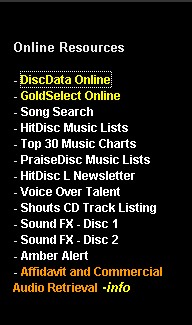
8. Click on DiscData Online from above
You will then see
Read the above photo and make your selections
9. CLICK EXPORT button and save it somewhere on your computer you can find it again
10. After it is done saving then close out of the Internet where you have the TM Century web page loaded on screen.
11. Run mdb2000 software and choose add/import TM CENTURY12. If you have not done SETUP CATEGORIES TO IMPORT (one time only, not every import) then do that now.
13. Then see the TM import screen below and import your data
MDB2000 home page
Last updated May 11, 2010 04:52:17 PM -0500