Home Page | Phone Numbers | Support
![]()
Home Page | Phone
Numbers | Support
How to download software on the Internet
Download File Instructions
Print these if you are new to downloading
Then you can have them handy while installing the files.
Downloading files on the internet can be confusion...we hope this
helps...
Remember that just downloading the software does not automatically
install it.
After you download the file or files listed below (only download what you need)
then you can close your internet connection and go to the folder where
you downloaded the files to
Step by Step
First: Right-click on the file below and choose SAVE AS (NOT OPEN)
Click on the file to download and a screen similar will appear

Click the OK button to start downloading
Then choose the location to save the files to
An example is DESKTOP
To get there do the following:
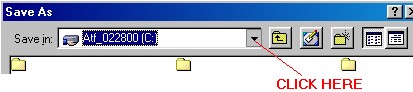
Click on the Down Arrow for a list of areas to store your files
It should look like this:
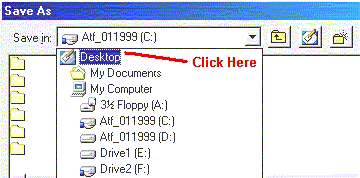
Click on the one that says DESKTOP and highlight it
Then click the SAVE button
After the file is downloaded to the DESKTOP
Then close all programs and files and you will see a NEW ICON on your desktop
Double-click on the ICON called mdb2000big.exe
This will start the installation