Desktop Shortcut Fix
If when you run the program it
puts small text files on your desktop (version 1.151 through 2.157)
This will easily fix it.
STEP ONE
click START
FIND FILES
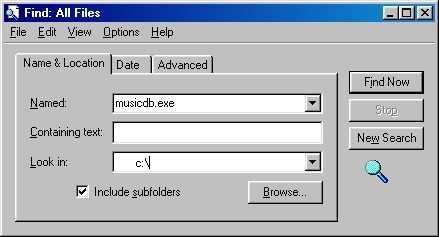
It should then show this screen (below)
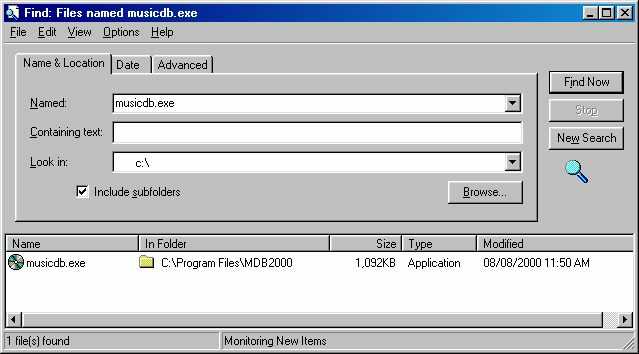
With your MOUSE,
Right-Click on the musicdb.exe file in the window above
(right click is with the right mouse button - not the left one)
Choose Create Shortcut from the menu that pops up.
It will ask to place it on the desktop, say OK.
Then close all windows and try your new icon on the desktop

Done!